查看提供可供选择版本信息
1 | brew search <包名> 如 node |
下载旧版本软件包
创建通用旧版本Tap
1 |
|
1 | # 2.以后所有旧版本都往这里面提取 |
1 | brew search <包名> 如 node |
1 |
|
1 | # 2.以后所有旧版本都往这里面提取 |
1 | yield put(action) 有办法直接try catch . 其它module 的action |
1.StyleSheet.compose和直接传递style数组
2.core-ng: useAction将action转化成普通函数
3.类型& 代表生成一个类型含有所有键值, | 联合类型 就是其中一种
4.Omit 是排除,pick是选中某些属性
5.所有use的依赖数组,如果都不会使用最新的,而是当时创建时的值
Word Embeddings/Sentence Embeddings
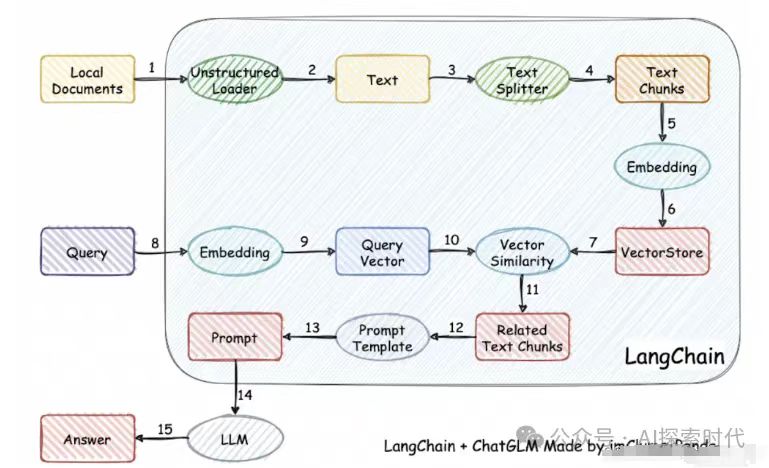
1.LLM 数据更新问题
2.数据安全问题
3.幻觉
1:无法处理隐含关系(推理).A的所在部门销售
2:全局推理缺陷
GraphRAG(仍有缺陷)
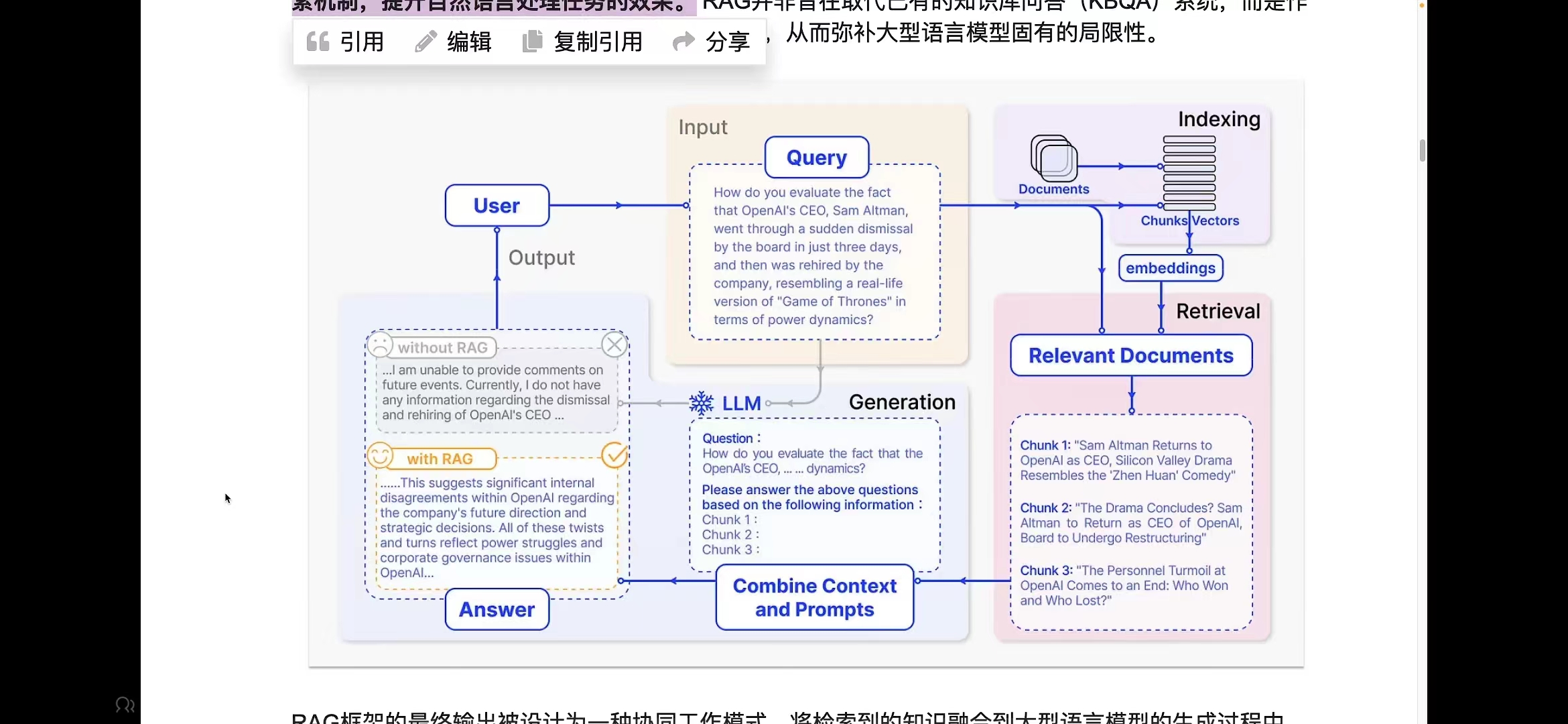
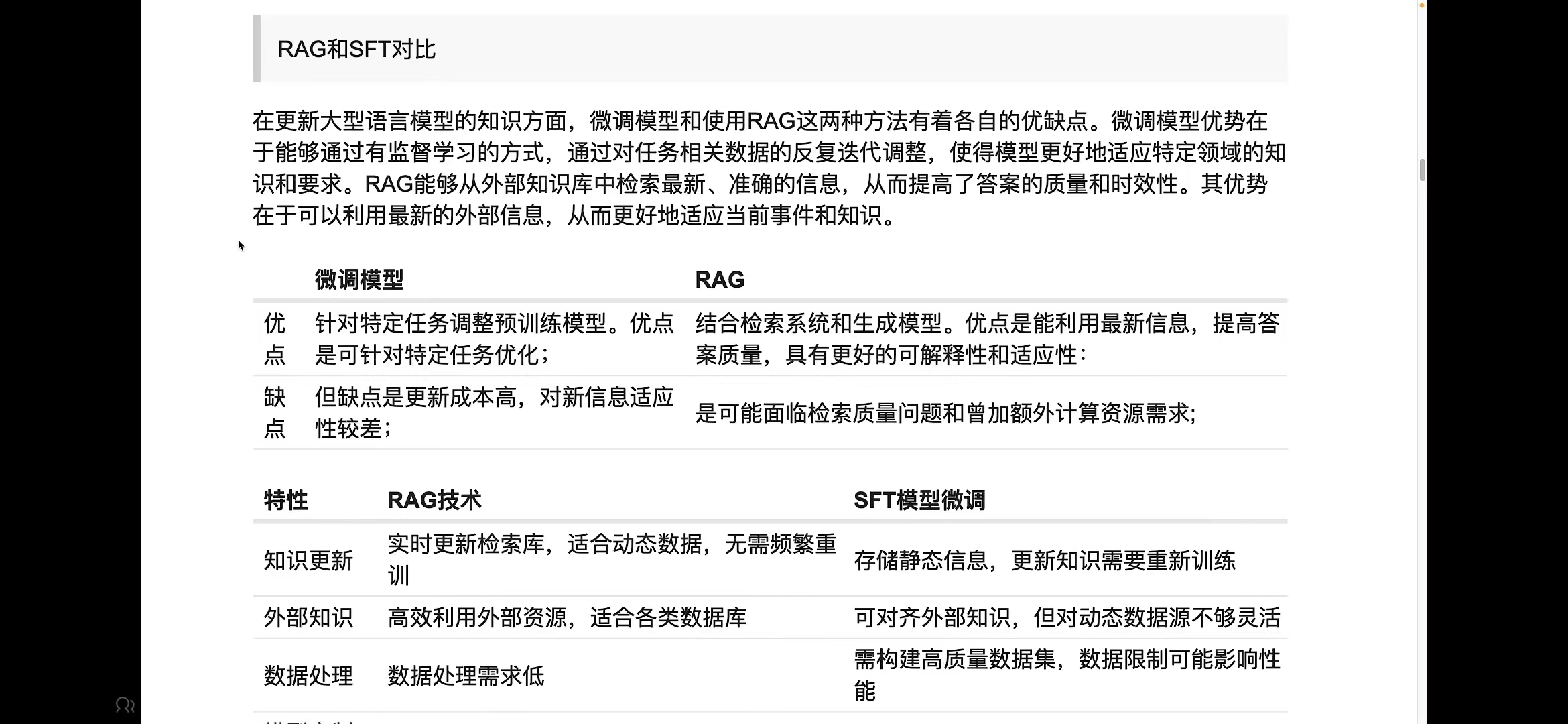
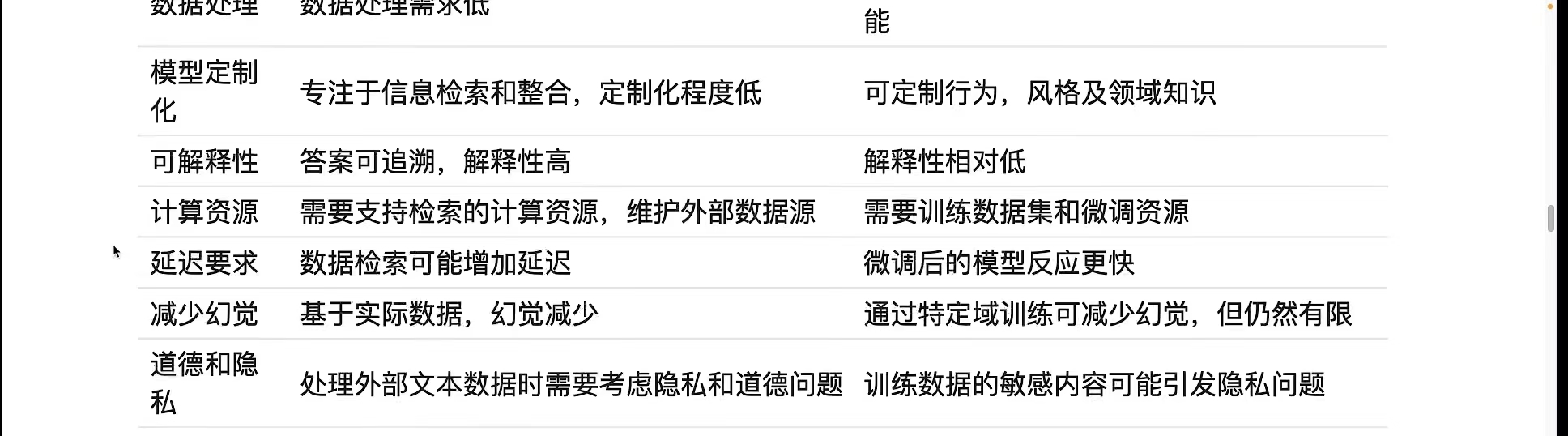
Ollama是一个开源的大模型管理工具,它提供了丰富的功能,包括模型的训练、部署、监控等。 通过Ollama,你可以轻松地管理本地的大模型,提高模型的训练速度和部署效率。
Hugging Face Hub 是一个协作平台,其中托管了大量的用于机器学习的开源模型和数据集,你可以将其视为 ML 的 Github。该 hub 让你可以轻松地找到、学习开源社区中有用的 ML 资产并与之交互,从而促进共享和协作
LangChain 的核心是一个开发环境,通过使用抽象方法简化 LLM 应用程序的编程:将一个或多个复杂流程表示为封装所有组成步骤的命名组件
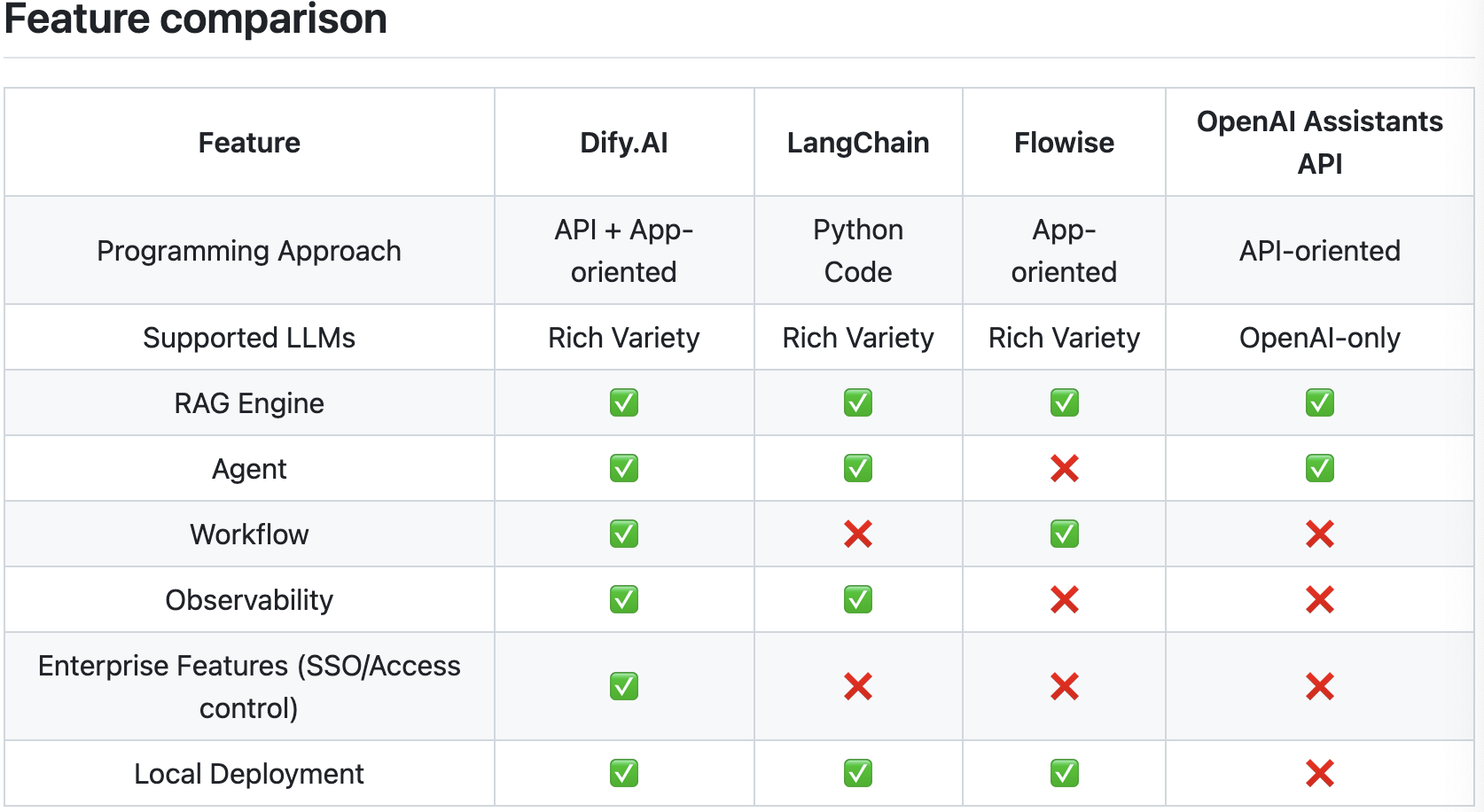
1.some test
1 |
|
1 | function a() { |
执行过程类似Okhttp的责任链Filter.doFilter(request: ServletRequest, response: ServletResponse, chain: FilterChain).
如
1 |
|
以下顺序越来越精确,拦截链则是越精确越后拦截,其它都相同情况下则拦截顺按拦截器类名字母排序
1:指定资源匹配。例如”/index.jsp”
2:目录匹配。例如”/servlet/“
3:后缀名匹配,例如”.jsp”
4:通配符,拦截所有web资源。”/*”
Cookie.path = xxx eg:req.contextPath来指定path,浏览器默认根据要访问的url依次匹配最接近的1级,2级path的cookie并带上URLEncodeCookie.maxAge = 1000 // 秒为单位${cookie.key.value} key为cookie对应的key获取CookieSession作用域,浏览器重启或者新session后则刷新,原理是利用Cookie,带了个JSESSIONID=BE09C25AA4F9F1CBDC6B5641F59DBA36, 同一对话
该session id值会一致,java web服务器根据id获取对应session,提供session作用域.
浏览器会自动管理session对应的cookie键值对,会话结束或者浏览器关闭时不进行存储,保证下次新会话不带上。
2种方式销毁
1:过期,可以配置过期时间
在web.xml中配置
1 |
|
没有配置默认30分钟,在tomcat的web.xml中配置
2:主动销毁调用Session.invalidate()方法
1 | <%@ page import="org.example.mybatis.pojo.User" %><%-- |
语法${变量名}
会依次从 page(当前页面有效)->request(当前请求有效)->session(当前会话有效)->application(当前应用有效) 寻找直到寻找到为止
1:引入依赖库
2:在 JSP 页面上引入 JSTL 标签库 如<%@ taglib prefix="c" uri="http://java.sun.com/jsp/jstl/core" %>
1 | <c:if test="${flag == 1}"> |
get 或 post请求&&Content-Type 为application/x-www-form-urlencoded :
可以通过HttpServletRequest.getParameter或HttpServletRequest.parameterMap来获取URL中字段参数
post请求body参数只能通过HttpServletRequest.reader或HttpServletRequest.inputStream获取
1.HttpServletRequest.getParameter或HttpServletRequest.parameterMap获取URL中字段参数中文乱码问题
原因是浏览器默认用UTF-8进行URL encode,而tomcat
默认用ISO-8859-1解码后放入parameterMap。解决方案:String(req.getParameter("xxx").getBytes("ISO-8859-1"),"UTF-8")
Tomcat 8后默认以UTF-8解码,故无此问题
请求转发(forward)
一种在服务器内部的资源跳转方式,1次请求 req.getRequestDispatcher("/本服务内要挑战的路径").forward(req, resp)
请求2次
方式1:
1 | resp.setStatus(302) |
方式2:
1 | resp.sendRedirect("重定向地址") |
1 | resp.contentType = "text/html;charset=utf-8" //告诉客户端响应字符集,如果用字节流返回文字,也要设置 |
1 | # 查看所有可用的订阅 |
报错 ... executable kubelogin not found
1 | 你遇到的错误信息指出你需要安装kube login ,这是一个用于 Azure Kubernetes Service (AKS)与 |
###多个kubeconfig合并切换问题
export KUBECONFIG=/.kube/qaconfig:/.kube/uatconfig:~/.kube/prodonfig
kubectl config view –merge –flatten > ~/.kube/merged_config
mv ~/.kube/merged_config ~/.kube/config
1 | export KUBECONFIG=~/.kube/config:~/.kube/uatconfig |
1 | # 验证 YAML 文件的语法和结构是否正确,分别客户端验证和服务端验证 |
1 | kubectl get services -n uat-aggregator -o json | jq -c . |
1 | # 查看某个具体资源信息 |
docker exec -it <container-id或container-name> /bin/bash
对应docker file写法
kubectl exec po/session-0 -n dev-shipping -it – /bin/bash
kubectl exec session-0 -n dev-shipping -it – /bin/bash
kubectl exec -it
1 | sudo apt update #升级apt |
1 | sudo groupadd tomcat #增加tomcat用户组 |
在tomcat官网找到合适版本点击,获取对应tar.gz链接
将其下载到/tmp(这是一个很好的下载短暂项目的目录,)目录下
1 | wget https://dlcdn.apache.org/tomcat/tomcat-10/v${VERSION}/bin/apache-tomcat-${VERSION}.tar.gz -P /tmp # 下载对应tomcat到tmp目录下 |
设置的tomcat用户需要能够访问Tomcat安装
1 | sudo chgrp -R tomcat /opt/tomcat # 在整个安装目录中授予tomcat组权限 |
我们希望能够将Tomcat作为服务运行,因此我们将设置systemd服务文件。 Tomcat需要知道Java的安装位置。此路径通常称为“JAVA_HOME”sudo update-java-alternatives -l,将会得出如java-1.11.0-openjdk-amd64 1111 /usr/lib/jvm/java-1.11.0-openjdk-amd64
有了这条信息,我们就可以创建systemd服务文件了。在/etc/systemd/system目录中键入以下内容以打开一个名为tomcat.service的文件:sudo nano /etc/systemd/system/tomcat.service
将以下内容粘贴到您的服务文件中。替换对应JAVA_HOME, 如有必要可进行其他属性替换
1 | [Unit] |
完成后,保存并关闭文件(按下Ctrl+X),然后根据提示输入Y确认,最后按下Enter键退出编辑器.
1 | sudo systemctl daemon-reload #重新加载systemd守护程序,以便它知道我们的服务文件 |
conf目录下logging.propertis中java.util.logging.ConsloeHandler.encoding = GBK8080可在conf/server的 <Connector port="8080"/>中修改Servlet从3.0版本后开始支持使用注解配置,3.0版本前只支持XML配置文件的配置方式
1 |
|
精确路径>目录路径(“/xx/*“)>扩展路径(“*.do”)>任意匹配(“/“,”/*“)
扩展匹配前不能再有/
/和/*区别:
当我们的项目中的Servlet配置了“/”,会覆盖掉tomcat中的DefaultServlet,当其他的url-pattern都匹配不上时都会走这个Servlet
当我们的项目中配置了“/*“,意味着匹配任意访问路径
而实际请求时差别就是调用http://localhost:8080/项目名称/ 时,该servlet是否会调用。只是替换默认的则不会,匹配任意的则会。
任意匹配路径都会直接屏蔽静态资源直接访问